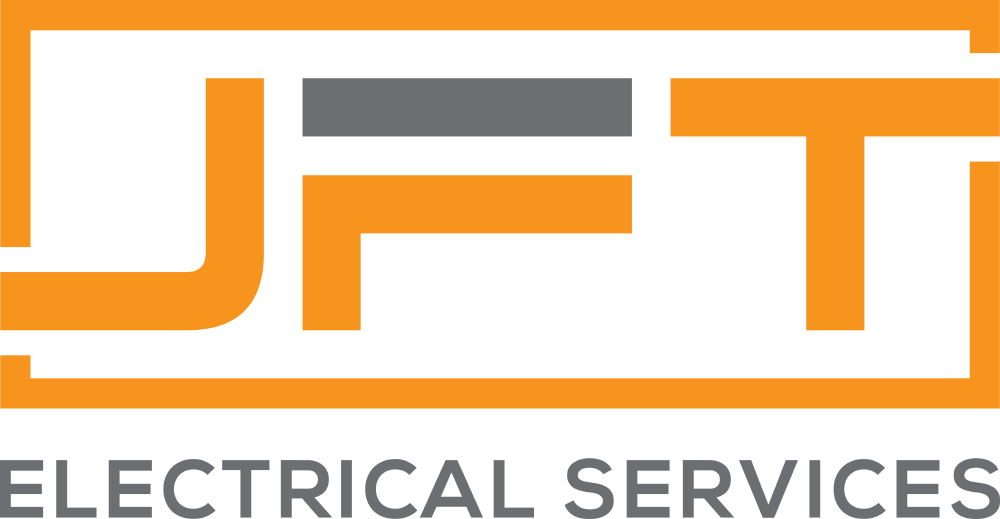When it comes to keeping your business running smoothly, having the right server is crucial. A server acts as the heart of your office's IT infrastructure, handling all your data, communications, and internet needs. Choosing the right server helps ensure your data is secure and that your daily operations run without a hitch. Understanding your business needs and the types of servers available can guide you in making the best choice.
Servers come in various shapes and sizes, each designed to meet different needs. From handling large amounts of data to managing multiple users, the type of server you choose can impact your business's efficiency. Whether you're a small start-up or a bustling company, selecting the right server means looking at factors like storage capacity, speed, and security features.
Maintaining and upgrading your servers is also important for keeping things running smoothly. Over time, your business's needs may change, and your server should adapt accordingly. Regular maintenance helps to avoid any disruptions, while timely upgrades can keep your system up to date with the latest technologies. Having a reliable server setup bolsters your business's ability to stay competitive and responsive to changing demands.
Understanding Your Business Needs for a Server
Selecting the right server starts with understanding what your business needs. Different businesses have different requirements based on their size, workload, and type of operations. For a small business, a basic server might be enough to handle tasks like file storage and email hosting. On the other hand, larger companies might need more powerful servers to run complex applications and support many users.
Think about the type of data your business handles. If you store a lot of sensitive information, security will be a top priority. You might need a server with advanced encryption and protection features. Also, consider the amount of data you generate daily. Businesses with heavy data flows require servers with high storage capacity and fast processing speeds to avoid slowdowns.
Another important factor is scalability. Your business will grow, and so will your data and processing needs. Choose a server that can easily be upgraded to meet future requirements. Look for servers that allow you to add storage, memory, and other components without too much hassle. By understanding your business needs, you can make a more informed decision on the server best suited for you.
Types of Servers: Which One is Right for You?
There are different types of servers, each designed for specific tasks. Knowing the differences can help you choose the right one for your business. Here are some common types:
1. File Servers: These are great for businesses that need to store and manage lots of files. File servers make it easy to share and back up data across the network.
2. Database Servers: If your business relies on large databases, a database server is the best choice. It helps manage data efficiently and supports quick access for multiple users.
3. Web Servers: For businesses that run websites or web applications, web servers are ideal. They handle incoming requests and ensure that your website runs smoothly.
4. Application Servers: These servers run specific applications or software for your business. They are useful for managing multiple users and ensuring that everyone has access to the tools they need.
5. Virtual Servers: Virtual servers are a flexible option, allowing you to run multiple virtual machines on a single physical server. This setup can save space and reduce costs.
6. Mail Servers: If email is a big part of your business, a mail server manages email storage, sending, and receiving. It ensures your communications run without any hitches.
By understanding the different types of servers and their uses, you can choose the one that best fits your business needs. This will help ensure you get the most out of your server investment and keep your business running smoothly.
Key Features to Look for in a Server
When choosing a server for your business, you need to look for key features that will ensure it meets your needs. Here are some important features to consider:
1. Storage Capacity: The server should have enough storage to handle your data. Think about your current data needs and how they might grow in the future. Look for servers with expandable storage options.
2. Processing Power: The server's CPU (Central Processing Unit) plays a big role in how fast and efficiently it can handle tasks. A multi-core processor is ideal for handling multiple tasks at the same time.
3. RAM (Memory): RAM is crucial for the server's performance. More RAM allows the server to handle more users and processes without slowing down. Look for servers with expandable RAM slots.
4. Security Features: Data security is vital for any business. Choose a server with built-in security features like encryption, firewalls, and secure sockets to protect your data.
5. Network Capabilities: Good network connectivity ensures that the server can communicate with other devices smoothly. Check for high-speed network interfaces and compatibility with your current infrastructure.
6. Redundancy: Redundant power supplies and network connections can help prevent downtime. If one component fails, the redundant one takes over, keeping your server running without interruption.
7. Manageability: Look for features that simplify server management. Remote management tools can help you monitor and troubleshoot the server without being physically present.
By considering these features, you can choose a server that will be reliable, scalable, and secure for your business needs.
Tips for Maintaining and Upgrading Your Server
Maintaining and upgrading your server is essential for ensuring it runs smoothly and meets your business needs. Here are some useful tips:
1. Regular Backups: Always keep regular backups of your data. This ensures that if anything goes wrong, you can restore your data without losing important information.
2. Update Software: Keep your server's software and firmware up to date. Updates often include security patches and new features that can improve performance.
3. Monitor Performance: Regularly check the server's performance. Use monitoring tools to track CPU usage, memory usage, and network activity. This helps identify potential issues early.
4. Clean and Cool: Ensure the server is in a clean, cool environment. Dust and high temperatures can cause components to fail. Use air filters and maintain proper ventilation.
5. Upgrade Components: Over time, upgrade your server's components like memory, storage, and network cards to keep up with growing demands. This helps maintain performance without needing to buy a new server.
6. Check Security: Regularly review and update your server's security settings. Change passwords frequently and ensure that all security software is up to date.
7. Professional Maintenance: Schedule regular maintenance checks by professionals. They can perform in-depth inspections and correct any issues that might not be visible at a glance.
Following these tips will help keep your server running efficiently and extend its lifespan, thus saving you time and money in the long run.
Conclusion
Choosing the right server for your business involves understanding your specific needs, knowing the types of servers available, and looking for key features that will benefit you. Proper maintenance and timely upgrades are crucial for keeping your server running efficiently and securely. A well-maintained server can significantly enhance your business operations by ensuring reliable data management, faster processing speeds, and robust security.
By taking the time to choose the right server and following best practices for its maintenance, you can help ensure that your business remains productive and competitive. If you're ready to improve your server setup, contact JFT Electrical Services for professional assistance. Let our
electrician in Botanic Ridge help you optimize your server for better performance and reliability.
RECENT POSTS:
Quick Links
All Rights Reserved | JFT Electrical Services | Website by GWTH MEDIA