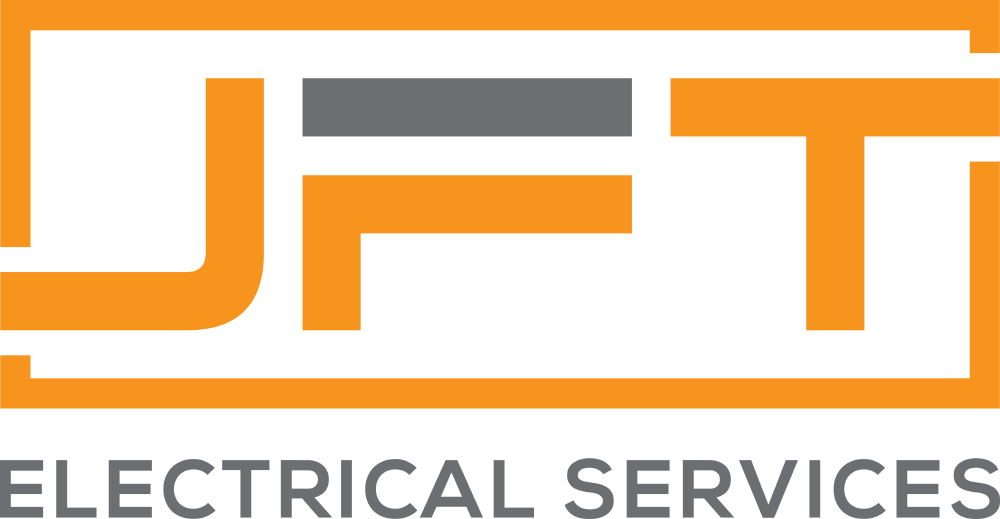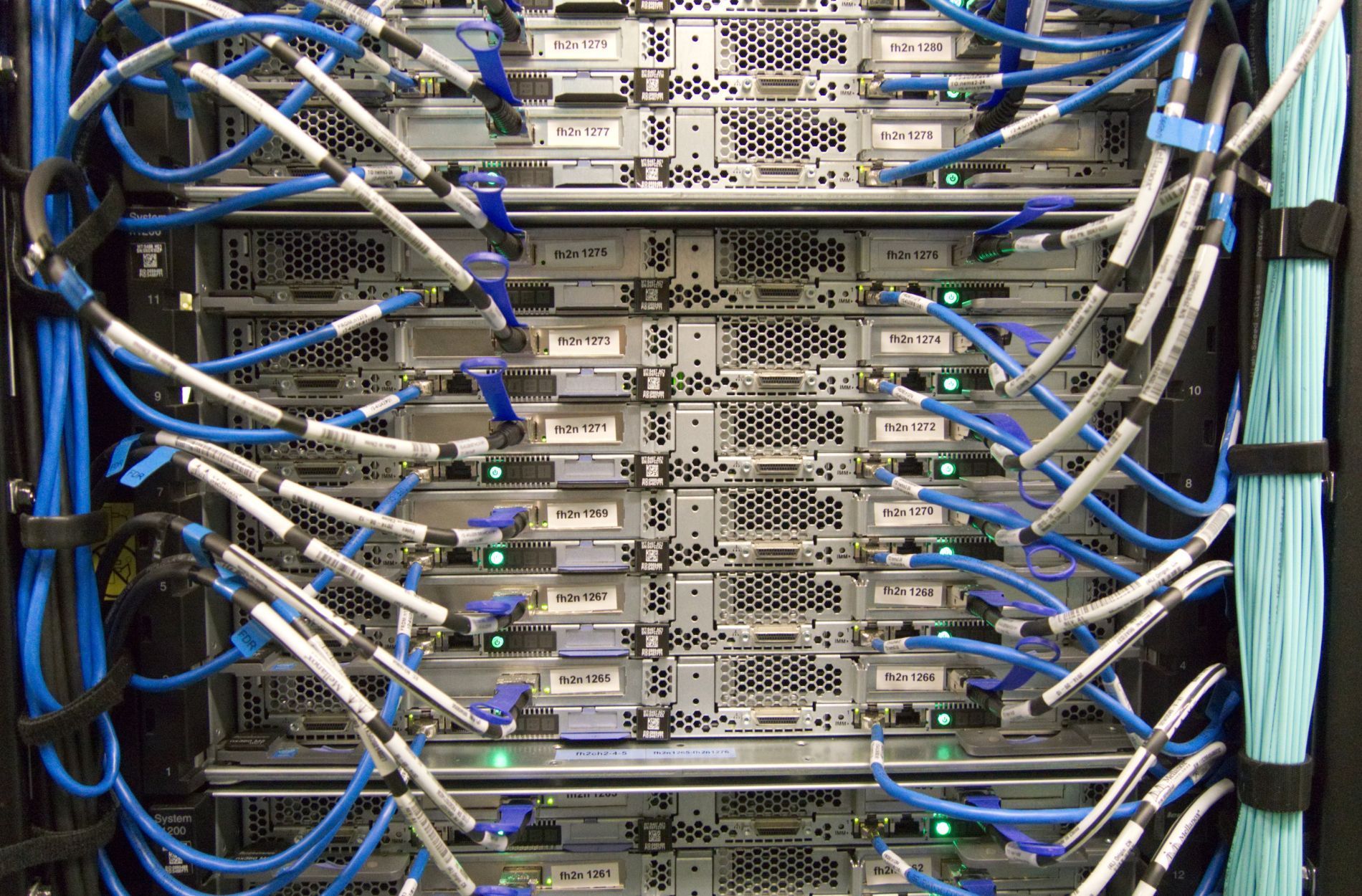Relocating your NBN box might seem daunting, but understanding the reasons behind it and how to do it properly can simplify the process. Your NBN box is crucial to your home or office’s internet setup. It connects your property to the National Broadband Network, providing fast and reliable internet access. But sometimes, its location might not be the best for your needs.
This guide will explain the reasons for moving your NBN box, the tools you'll need, how to do it, and tips for making the process as hassle-free as possible.
Why You Might Need to Relocate Your NBN Box
There are several reasons why you need to relocate your NBN box. A common sense is that the current location isn’t convenient. It might be where it’s hard to put furniture or other equipment, making your space less functional. Moving it can free up valuable space and make your setup more user-friendly.
Another reason is poor Wi-Fi coverage. If your NBN box is tucked away in a corner or a room far from where you use the internet most, you might experience weak signals and slow speeds. By relocating the box to a more central location, you can improve your Wi-Fi coverage and ensure a stronger, more reliable connection throughout your home or office.
Renovations also often necessitate moving the NBN box. If you’re planning to remodel or alter the layout of your space, the current placement of the box might no longer be suitable. Moving it can help you avoid complications during renovation and ensure your new setup works seamlessly with your internet connection.
Tools and Preparations for Moving Your NBN Box
Before starting the relocation, gather the necessary tools and make some preparations. The right equipment will make the process smoother and help you avoid mistakes. Here's a list of essential tools and preparations:
1. Basic Tools:
You’ll need screwdrivers, a drill, and pliers. These will help you detach and reattach the NBN box and any associated wiring.
2. Cable Management Accessories: Get cable ties or Velcro straps to keep your cables organised during and after the move.
3. Labels: Labelling your cables and ports can save you a lot of trouble later on. A simple label maker or even sticky notes can do the trick.
4. New Location Readiness: Make sure the new location has a power outlet nearby and enough space for your NBN box and related equipment. It should also be centrally located for optimal Wi-Fi coverage.
5. Preparation Steps: Disconnect any devices connected to your NBN box. Turn off the power to avoid electrical hazards. Take a few photos of the current setup to reference while reconnecting everything later.
Preparing well will ensure a smooth transition and reduce the risk of disruption to your internet service. Gathering the necessary tools and preparing everything beforehand will make the relocation process more manageable and less stressful.
Step-by-Step Guide to Relocating Your NBN Box
1. Turn Off Power: Turn off the power to your NBN box. This step is crucial to avoid any electrical hazards while you work.
2. Disconnect Cables:
Carefully disconnect all the cables connected to the NBN box. Label each cable so you know where to reconnect it later.
3. Remove the NBN Box: Unscrew the NBN box from its current location. Keep the screws and any mounting hardware in a safe place, as you'll need them when you reinstall the box.
4. Install at New Location:
Choose the new location carefully. Ensure it is central for good Wi-Fi coverage and near a power outlet. Mount the NBN box securely using the screws and hardware you saved.
5. Reconnect Cables:
Reconnect all the cables to their corresponding ports. Use the labels you placed earlier as a guide to ensure everything is connected correctly.
6. Power On and Test: Turn the power back on and check to make sure the NBN box is working correctly. Test your internet connection to ensure everything is functioning as it should.
Following these steps carefully will help you relocate your NBN box without issues. Each step should be done methodically to avoid disrupting your internet service.
Tips for Ensuring a Smooth NBN Box Relocation
Relocating your NBN box can be smooth if you follow simple tips. These tips will help avoid problems and maintain your internet connection.
1. Plan Ahead:
Plan the move ahead of time. Know exactly where you want the new location and the steps involved in the move.
2. Keep Everything Organised:
Label your cables and keep all screws and hardware in one place. This helps you avoid confusion during reinstallation.
3. Check Coverage:
Test your Wi-Fi strength at the new location before finalising the move. This ensures that the new spot provides good coverage for your needs.
4. Avoid Interference:
Choose a spot free from potential sources of interference, such as large metal objects or electronic devices that can disrupt your signal.
5. Have a Backup Plan: If you encounter unexpected issues, be ready to call a professional. Knowing when to ask for help can save you time and frustration.
These tips will make the process easier and help you avoid common pitfalls during the relocation.
Conclusion
Relocating your NBN box isn’t as tricky as it sounds when you know the proper steps. You can achieve a successful relocation by understanding why you might need to move it, gathering the necessary tools, following a clear plan, and using practical tips. Ensuring your NBN box is in the right spot can boost your Wi-Fi coverage and make your space more functional.
If you ever need help with your NBN box relocation or any other electrical service, don’t hesitate to reach out to JFT Electrical Services. Our
electricians in Botanic Ridge are experienced and ready to assist you with all your data, telecommunication, and internet needs. Contact JFT Electrical Services today for reliable and professional support!
RECENT POSTS:
Quick Links
All Rights Reserved | JFT Electrical Services | Website by GWTH MEDIA