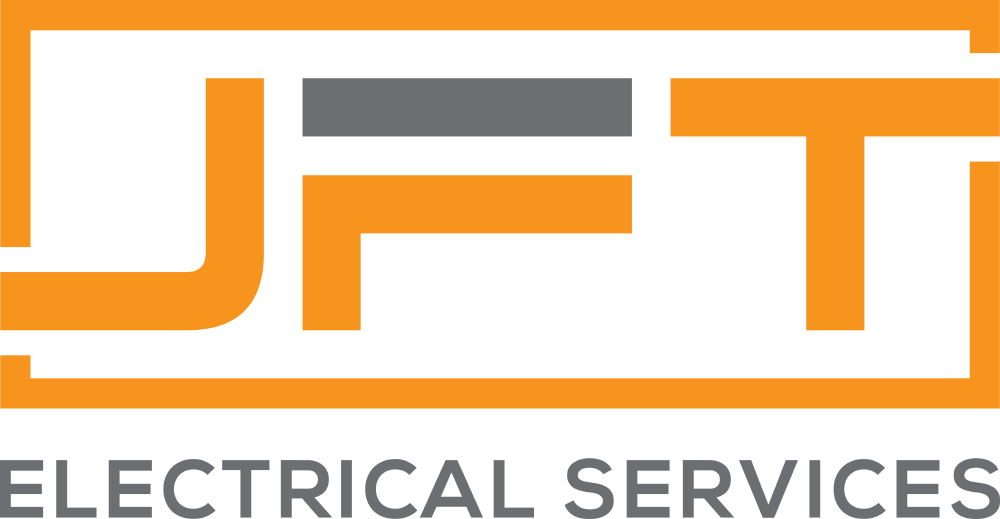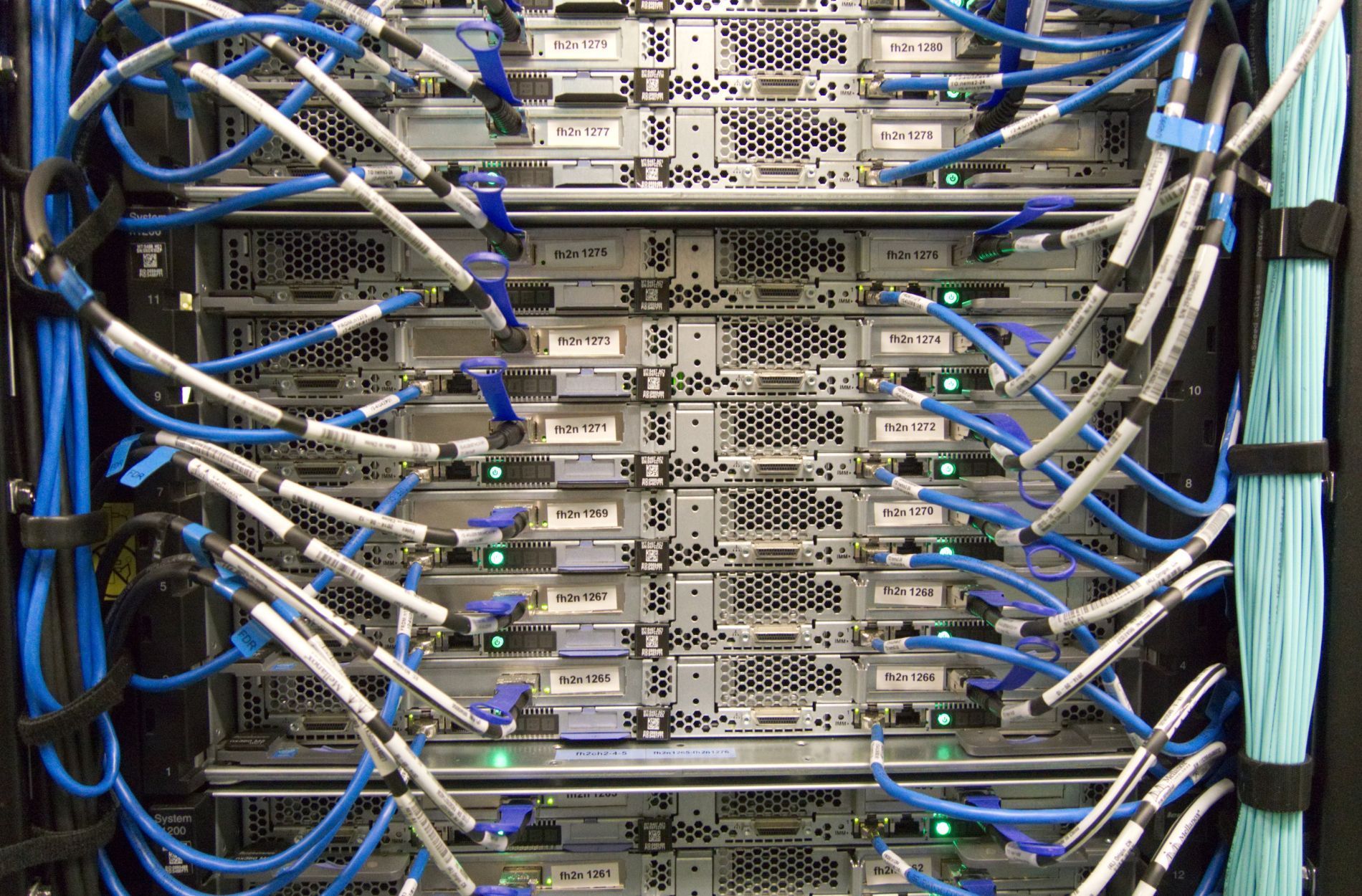Setting up network switches in a busy office is crucial for smooth and efficient data flow. Network switches help connect all your devices, like computers, printers, and servers, making sure they can communicate with each other. A well-configured switch setup keeps your office running without interruptions, which is essential for productivity.
Choosing the right network switches involves understanding your office's needs. How many devices will be connected? What kind of data traffic do you expect? These questions help you pick switches that can handle your office's workload. Besides, a good switch setup can easily be expanded as your office grows, so you don’t have to redo everything when you add more devices.
Once you've picked your switches, the next step is setting them up physically and configuring them correctly. It's not just about plugging in cables; you need to ensure everything is in the right place and set up to manage data flow effectively. With proper testing and maintenance, your network switches will keep your office's data moving smoothly, avoiding any slowdowns or bottlenecks. Getting the setup right means fewer headaches down the road, letting you focus on your work instead of troubleshooting network issues.
Choosing the Right Network Switches for Your Office
Choosing the right network switches for your office is the first step in setting up an efficient network. Start by assessing your office's specific needs. Think about the number of devices you'll connect. This helps you decide whether you need a switch with more ports or one that can handle high data traffic.
There are two main types of switches: unmanaged and managed. Unmanaged switches are straightforward and perfect for small offices with minimal network requirements. They don’t require complex configurations and are more budget-friendly. On the other hand, managed switches offer advanced features like traffic management, security controls, and more flexibility. These are ideal for larger offices with higher network demands.
Additionally, consider the data speeds you need. If your office handles lots of data traffic, look for switches with Gigabit Ethernet ports. These offer faster data transfer and can handle more simultaneous connections. Also, think about future growth. Picking a scalable switch ensures you won’t have to replace it when you add more devices. Choose wisely to ensure your network runs smoothly and can expand as your business grows.
Setting Up Physical Connections
Once you’ve chosen the right network switch, the next step is setting up the physical connections. First, decide where to place the switch. It should be centrally located and easily accessible. A server room or a dedicated network cabinet is ideal. Make sure there’s enough ventilation to avoid overheating.
Start by connecting the switch to your main router or modem. Use an Ethernet cable to link the switch's uplink port to the router. This creates a direct path for your data to flow smoothly. Next, connect your devices to the switch. Use Ethernet cables to plug each device into the switch ports. Ensure the cables are of good quality to maintain a stable connection.
Label each cable for easier management. This helps you identify which device is connected to which port, making troubleshooting simpler. Secure the cables neatly to avoid tangling and ensure a clean setup. Properly setting up physical connections ensures your network is organised, efficient, and easy to maintain. This step lays the foundation for a reliable and high-performing network.
Configuring the Network Switches
After setting up the physical connections, it's time to configure your network switches. Start by accessing the switch's management interface, usually through a web browser or command-line tool. You'll commonly need the IP address of the switch, which is often provided in the user manual.
Begin by assigning an IP address to the switch itself. This makes it easier to manage and troubleshoot. Next, configure your VLANs (Virtual Local Area Networks). VLANs help segment your network, improving performance and security. For example, you can have one VLAN for office computers and another for guest Wi-Fi.
Set up Quality of Service (QoS) settings next. QoS prioritises certain types of traffic, like video calls, to ensure they run smoothly even when the network is busy. Enable port security features to protect your network from unauthorised access. Lastly, save all configurations and reboot the switch if necessary. Proper configuration ensures your network operates efficiently, securely, and reliably.
Testing and Maintaining Your Network Switches
Once the switches are configured, it's crucial to test and maintain them. Start with basic tests to ensure all devices are connected and communicating correctly. Look for any broken links or devices that aren't recognized. Use network diagnostic tools to check data flow and spot potential issues.
Regular maintenance keeps your network running smoothly. Schedule routine checks to ensure everything is working as expected. Update the switch firmware to benefit from the latest security patches and features. Clean the physical switch and its surroundings to prevent dust build-up, which can overheat the device.
Monitor network performance continuously. Keep an eye on the switch's logs and performance metrics. This helps you spot issues before they escalate into bigger problems. Regular testing and maintenance help your network stay efficient and reduce the risk of downtime, ensuring a stable and fast connection for your office.
Conclusion
Setting up network switches in a busy office may seem complex, but it’s manageable if you break it down into clear steps. Start by choosing the right switch for your needs, then set up and configure it properly. Once everything is in place, regular testing and maintenance will keep your network running smoothly. Efficient network switches are vital for a busy office, helping ensure all devices can communicate quickly and reliably.
If you need professional help with setting up or maintaining your office network, JFT Electrical Services is here to assist. Our team of
electricians in Baxter is experienced in handling all your data, telecommunications, and internet service needs. Get in touch with us today to make sure your network runs at its best!
RECENT POSTS:
Quick Links
All Rights Reserved | JFT Electrical Services | Website by GWTH MEDIA